

This is configured in the client by going to Configure->Advanced and making sure that the checkbox is not checked for “Disable SSL encryption of all traffic”. To avoid this, you can have the data transfer happen through SSH as well. So in the firewall, if the port for this data transfer is not open, the session will terminate.
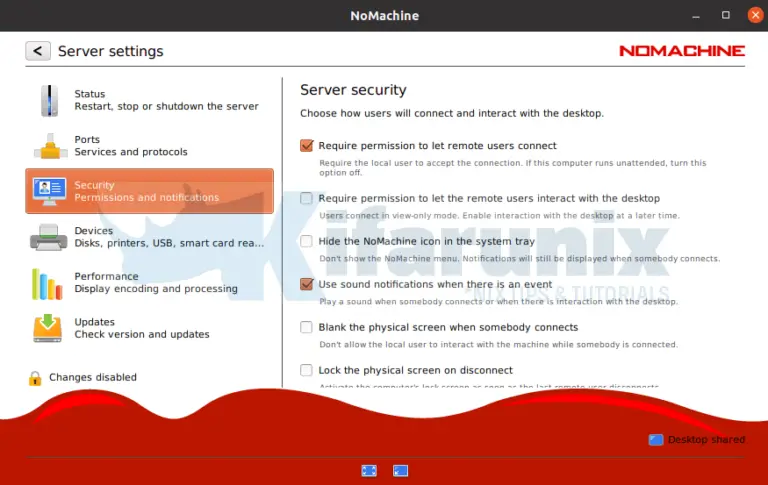
To make sure it starts every time you boot, run this command: update-rc.d ssh defaults NX Server control You can connect to an NX server by specifying the server IP address and using the username and password on that system, make sure the firewall doesn’t block port 22 and make sure the sshd is running on the server machine, if not you can start it with: /etc/init.d/ssh start You can run the NX client from: Start menu > Internet > NX Client for Linux > NX Client for Linux or directly from: /usr/NX/bin/nxclient To set up the computers after installation, consult this page.


 0 kommentar(er)
0 kommentar(er)
